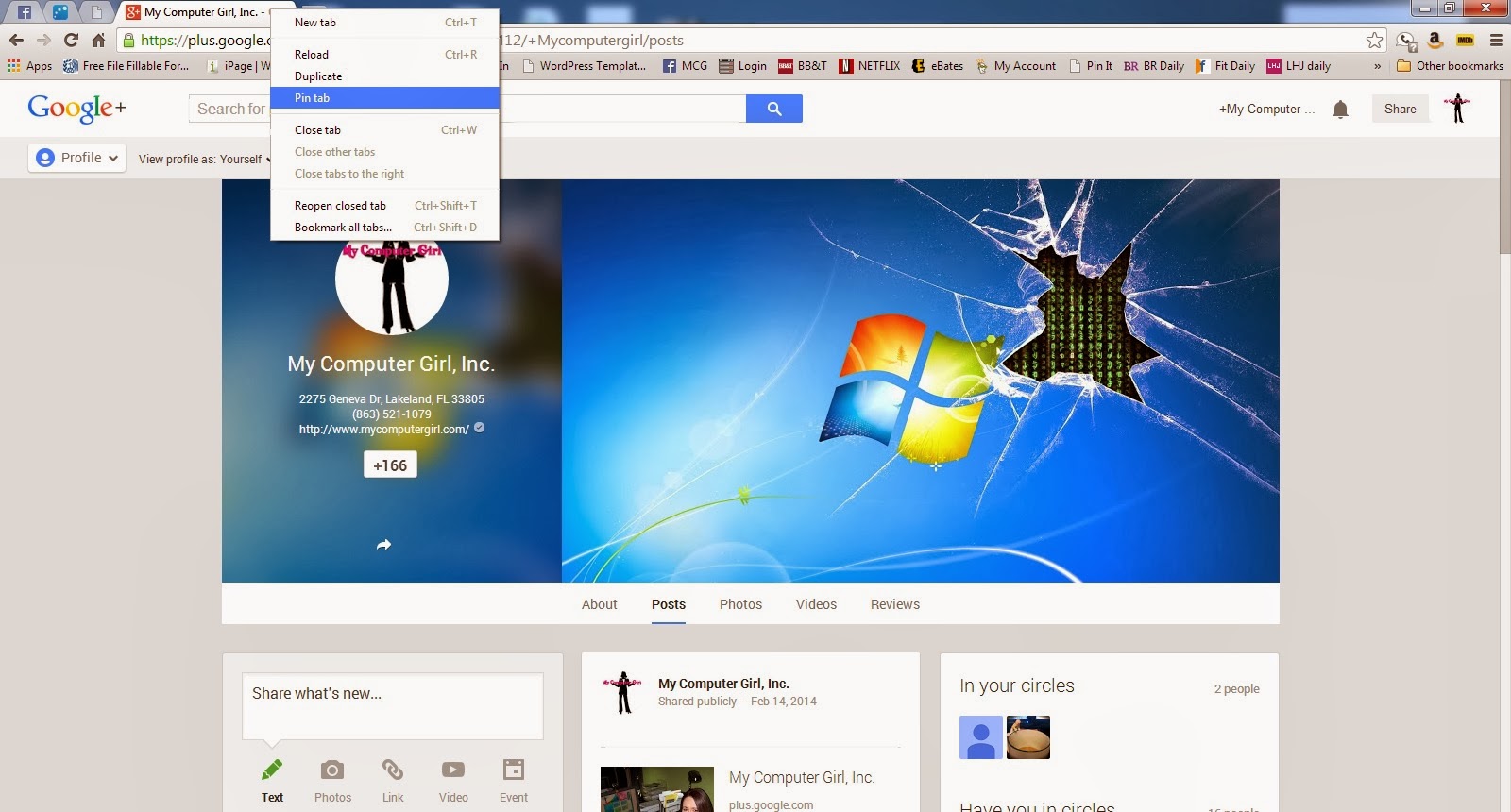Sorry, you cannot record or delete this transaction now. User is currently doing a task that uses the data in this transaction. Try again in a few seconds.
You are unable to perform any other activities in QuickBooks until the message goes away except for the user who is mentioned in the message.
How to fix it
This issue has been resolved in the latest release for QuickBooks 2014.
Update to the latest release:
Estimated time: 30 minutes
Go to the
Update to the Latest Release web page.
IMPORTANT: Make sure your product is selected. If not, click "Choose a different product."
Select and follow the instructions for one of the update options:
- Automatic Updates
- Manual Updates
If the issue still occurs after updating, or if you are on a different version of QuickBooks, continue below:
----------------------------------------------------------------------------------------------------------------------------------------------------------
Intuit recommends more than one solution for this problem. The first solution may solve your problem, or you may need to try all of them to resolve the issue. For best results, perform the solutions in the order shown.
Solution 1: Wait for task to complete
If you see the busy cursor, you can continue to wait until the task completes.
If you do not want to wait or it appears the task will not complete, try Solution 2.
Solution 2: Have the user in the message exit QuickBooks
QuickBooks is trying to complete the task the user in the message first started. Have the user log out of QuickBooks or Exit QuickBooks completely.
If the user is having difficulty exiting QuickBooks, use the Window Task Manager utility to end the program.
Windows 7, Vista, XP, 2000, or NT
- To open the Task Manager window, press Ctrl+Alt+Delete.
- Click the Task List, Task Manager, or Start Task Manager button.
- Select the Applications tab. This tab displays a list of all programs that are currently running.
- Find QuickBooks. Note: It may appear as CompanyName - Intuit QuickBooks version.
- Quit the program by selecting it from the list and then clicking the End Task button.
- Click the Close (X) button in the upper right corner to close the Task Manager window.
All users should be able to log in and perform their regular activities in QuickBooks. If they receive the same error message, attempt Solution 3.
Solution 3: Troubleshoot Alternate Application Interference
Anti-Virus, Firewall or Encryption software installations have been known to interfere with the running of Quickbooks in certain instances.
Attempt to temporarily disable these programs and see if the error subsides or continues to happen. The process for this is dependent on the program(s) utilized by the customer, so consult the software provider for specific instructions in this process.
If the error still occurs with these programs disabled or the customer is not utilizing these programs, try starting Windows in
Selective Start Up Mode to identify other possible application conflicts. If the error no longer occurs in Selective Startup, then you can infer there is an application conflict of some kind.
Solution 4: Create a new Quickbooks User (if only 1 user profile is continually referenced in the error)
There is a possibility that the Quickbooks User profile being used is corrupt, so
Adding a New User profile and discontinuing the use of the affected user(s) may allow you to determine whether or not a specific user profile is the root cause of the issue.
If the error message no longer occurs with the new user profile, refrain from using the affected user in the future. If the error occurs with the new user profile, then it is not a corrupt user profile, and the user can return to the original login user.
Taken From
http://support.quickbooks.intuit.com/support/articles/SLN55460
www.computerrepairlakeland.com