Yahoo is not set to your default mail handler or Yahoo Mail is missing in the Internet explorer, Internet properties, programs, mail section.
To find Internet Explorer Programs settings
- Open Internet Explorer by clicking the Start button
 , and then clicking Internet Explorer.
, and then clicking Internet Explorer. - Click the Tools button, and then click Internet Options.
- Click the Programs tab.
There are several fixes for this.
1st
Check your mailto settings in Internet Explorer 8.

2nd
Install the latest Yahoo Messenger and make sure you check Yahoo! Browser Services.
Check your mailto settings in Internet Explorer 8.

2nd
Install the latest Yahoo Messenger and make sure you check Yahoo! Browser Services.
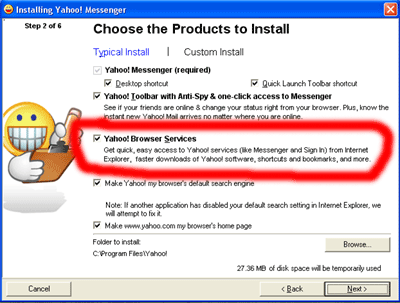
Still no luck?
This is what I had to do.
3rdAdd Yahoo mail to Internet Options so you can choose it to be your default email program.
Download this file
http://www.dll-files.com/dllindex/dll-files.shtml?ymmapi
COPY FILE TO
Copy yammapi.dll to
C:\Program Files\Yahoo!\Common (If this folder does not exist you will have to create it)
C:\Windows
Go to "programs", "accessories" and open "notepad". Then copy and paste the information below starting at "Windows Registry Editor Version 5.00" to notepad and save it as a .reg file, such as yahoo.reg
Then double click on the .reg file you saved to add it to your registry. Click ok to add it.
Windows Registry Editor Version 5.00
[HKEY_LOCAL_MACHINE\SOFTWARE\Clients\Mail\Yahoo! Mail]
@="Yahoo! Mail"
"DLLPath"="C:\\PROGRA~1\\Yahoo!\\Common\\YMMAPI.dll"
"LocalizedString"="Yahoo! Mail"
[HKEY_LOCAL_MACHINE\SOFTWARE\Clients\Mail\Yahoo! Mail\DefaultIcon]
@="C:\\PROGRA~1\\Yahoo!\\Common\\YMMAPI.dll,-201"
[HKEY_LOCAL_MACHINE\SOFTWARE\Clients\Mail\Yahoo! Mail\InstallInfo]
[HKEY_LOCAL_MACHINE\SOFTWARE\Clients\Mail\Yahoo! Mail\Protocols]
[HKEY_LOCAL_MACHINE\SOFTWARE\Clients\Mail\Yahoo! Mail\Protocols\mailto]
@="URL:MailTo Protocol"
"EditFlags"=hex:02,00,00,00
"URL Protocol"=""
[HKEY_LOCAL_MACHINE\SOFTWARE\Clients\Mail\Yahoo! Mail\Protocols\mailto\DefaultIcon]
@="C:\\PROGRA~1\\Yahoo!\\Common\\YMMAPI.dll,-201"
[HKEY_LOCAL_MACHINE\SOFTWARE\Clients\Mail\Yahoo! Mail\Protocols\mailto\shell]
[HKEY_LOCAL_MACHINE\SOFTWARE\Clients\Mail\Yahoo! Mail\Protocols\mailto\shell\open]
[HKEY_LOCAL_MACHINE\SOFTWARE\Clients\Mail\Yahoo! Mail\Protocols\mailto\shell\open\command]
@="rundll32.exe \"C:\\PROGRA~1\\Yahoo!\\Common\\YMMAPI.dll\",MailT oProtocolHandler %1"
[HKEY_LOCAL_MACHINE\SOFTWARE\Clients\Mail\Yahoo! Mail\shell]
[HKEY_LOCAL_MACHINE\SOFTWARE\Clients\Mail\Yahoo! Mail\shell\open]
[HKEY_LOCAL_MACHINE\SOFTWARE\Clients\Mail\Yahoo! Mail\shell\open\command]
@="rundll32.exe \"C:\\PROGRA~1\\Yahoo!\\Common\\YMMAPI.dll\",OpenI nboxHandler"
IF THAT ONE DOESN'T WORK THEN TRY THIS ONE AND JUST OVERWRITE IT.
[HKEY_LOCAL_MACHINE\SOFTWARE\Clients\Mail\Yahoo! Mail]
@="Yahoo! Mail"
"DLLPath"="C:\\PROGRA~1\\Yahoo!\\Common\\YMMAPI.dl l"
"LocalizedString"="Yahoo! Mail"
[HKEY_LOCAL_MACHINE\SOFTWARE\Clients\Mail\Yahoo! Mail\DefaultIcon]
@="C:\\PROGRA~1\\Yahoo!\\Common\\YMMAPI.dll,-201"
[HKEY_LOCAL_MACHINE\SOFTWARE\Clients\Mail\Yahoo! Mail\InstallInfo]
[HKEY_LOCAL_MACHINE\SOFTWARE\Clients\Mail\Yahoo! Mail\Protocols]
[HKEY_LOCAL_MACHINE\SOFTWARE\Clients\Mail\Yahoo! Mail\Protocols\mailto]
@="URL:MailTo Protocol"
"EditFlags"=hex:02,00,00,00
"URL Protocol"=""
[HKEY_LOCAL_MACHINE\SOFTWARE\Clients\Mail\Yahoo! Mail\Protocols\mailto\DefaultIcon]
@="C:\\PROGRA~1\\Yahoo!\\Common\\YMMAPI.dll,-201"
[HKEY_LOCAL_MACHINE\SOFTWARE\Clients\Mail\Yahoo! Mail\Protocols\mailto\shell]
[HKEY_LOCAL_MACHINE\SOFTWARE\Clients\Mail\Yahoo! Mail\Protocols\mailto\shell\open]
[HKEY_LOCAL_MACHINE\SOFTWARE\Clients\Mail\Yahoo! Mail\Protocols\mailto\shell\open\command]
@="rundll32.exe \"C:\\PROGRA~1\\Yahoo!\\Common\\YMMAPI.dll\",MailT oProtocolHandler %1"
[HKEY_LOCAL_MACHINE\SOFTWARE\Clients\Mail\Yahoo! Mail\shell]
[HKEY_LOCAL_MACHINE\SOFTWARE\Clients\Mail\Yahoo! Mail\shell\open]
[HKEY_LOCAL_MACHINE\SOFTWARE\Clients\Mail\Yahoo! Mail\shell\open\command]
@="rundll32.exe \"C:\\PROGRA~1\\Yahoo!\\Common\\YMMAPI.dll\",OpenI nboxHandler"
Computer Repair Lakeland, FL
[HKEY_LOCAL_MACHINE\SOFTWARE\Clients\Mail\Yahoo! Mail]
@="Yahoo! Mail"
"DLLPath"="C:\\PROGRA~1\\Yahoo!\\Common\\YMMAPI.dl l"
"LocalizedString"="Yahoo! Mail"
[HKEY_LOCAL_MACHINE\SOFTWARE\Clients\Mail\Yahoo! Mail\DefaultIcon]
@="C:\\PROGRA~1\\Yahoo!\\Common\\YMMAPI.dll,-201"
[HKEY_LOCAL_MACHINE\SOFTWARE\Clients\Mail\Yahoo! Mail\InstallInfo]
[HKEY_LOCAL_MACHINE\SOFTWARE\Clients\Mail\Yahoo! Mail\Protocols]
[HKEY_LOCAL_MACHINE\SOFTWARE\Clients\Mail\Yahoo! Mail\Protocols\mailto]
@="URL:MailTo Protocol"
"EditFlags"=hex:02,00,00,00
"URL Protocol"=""
[HKEY_LOCAL_MACHINE\SOFTWARE\Clients\Mail\Yahoo! Mail\Protocols\mailto\DefaultIcon]
@="C:\\PROGRA~1\\Yahoo!\\Common\\YMMAPI.dll,-201"
[HKEY_LOCAL_MACHINE\SOFTWARE\Clients\Mail\Yahoo! Mail\Protocols\mailto\shell]
[HKEY_LOCAL_MACHINE\SOFTWARE\Clients\Mail\Yahoo! Mail\Protocols\mailto\shell\open]
[HKEY_LOCAL_MACHINE\SOFTWARE\Clients\Mail\Yahoo! Mail\Protocols\mailto\shell\open\command]
@="rundll32.exe \"C:\\PROGRA~1\\Yahoo!\\Common\\YMMAPI.dll\",MailT oProtocolHandler %1"
[HKEY_LOCAL_MACHINE\SOFTWARE\Clients\Mail\Yahoo! Mail\shell]
[HKEY_LOCAL_MACHINE\SOFTWARE\Clients\Mail\Yahoo! Mail\shell\open]
[HKEY_LOCAL_MACHINE\SOFTWARE\Clients\Mail\Yahoo! Mail\shell\open\command]
@="rundll32.exe \"C:\\PROGRA~1\\Yahoo!\\Common\\YMMAPI.dll\",OpenI nboxHandler"
Computer Repair Lakeland, FL
